This post is sponsored by BreatheSmart. Use of the BreatheSmart app and the HeroTracker sensors were provided to the Salty Mamas at no cost, and the Salty Mamas were also compensated for this post. You can read more at our disclosures page. As always, the thoughts and opinions expressed here are our own, and The Salty Mamas only promote products we believe in.
As a mother of two kids with asthma, I know how important- and just how difficult- it can be to manage their medications, symptoms, and triggers.
It’s not easy to give doctors accurate reports or keep track of how many attacks occur in a month.
It’s nearly impossible to remember every park, playground, or middle-of-the-night wheezing for which we need to administer a rescue inhaler.
As a result, when it comes time to meet with the asthma specialist for my kids’ yearly check ins, I often find myself feeling frustrated. I’m not the most organized of mothers, and it makes me feel like a failure sometimes when I realize how little I remember about how we manage our kids’ asthma on the day-to-day.
So imagine my sheer and utter relief when I found an app that will take all of that tracking off of my plate. Every trigger, every symptom and every administration of medication can be stored in one convenient place- right on my very own phone.
DISCLAIMER: THIS WEBSITE DOES NOT PROVIDE MEDICAL ADVICE. The information on this website is for informational purposes only. Always seek the advice of a qualified health care provider with any questions you may have before undertaking a new health care regimen. Never disregard professional medical advice or delay in seeking it because of something you have read on this website.
Tracking Asthma Symptoms
When Lila’s doctor asked me at her last appointment what her major asthma triggers were, I mentioned running, playing outside, and virus-related coughs.
You know what I never thought to mention? The fact that a case of the giggles, a bout of tickling, or a shared joke with a friend caused her to cough.
Now, with BreatheSmart, I take a few minutes at the end of each day to track the kids’ triggers. And, lo and behold, laughing has emerged as the number one cause of her asthma episodes.
So, am I going to tell her to contain her giggles? Of course not. But is this worth mentioning to the doctor at her next appointment? Absolutely. Having the necessary facts is crucial to creating a treatment plan that keeps my girl active, healthy, and laughing.
How the BreatheSmart App is Helping Us Manage Asthma at Home
No matter the time of year, we are a family on the go. From sleepovers to weeklong trips to grandma’s and late-night concerts in the park, it’s hard for me to keep track of the kids sometimes- let alone managing two different types of asthma.
Since my kids are still young, I’m typically the one administering their control medication. But what about the times where I shift responsibility to someone else? The times I tell Lila to use her inhaler on her own because I’m nursing her brother on a stomach bug, or when she’s sleeping over at a friend’s house. How can I be sure that she’s hitting that 80% compliance target that’s necessary to reducing her risk of an attack?
The BreatheSmart app, and the corresponding HeroTracker sensors, have been a complete game changer in our house. I don’t know about you, but as a Type A Mama, I looooove checking off boxes and hitting targets. And with each puff of meds recorded in the app, it makes me extra sure not to miss a dose for my kids (or risk dropping below that 100% record I’m trying to keep up).
Empowering Families for Better Asthma Monitoring
In our family, we have two kids with asthma, aged 3 and 6. I am primarily responsible for monitoring their medications, triggers, and symptoms. It’s hard enough to keep track of all of these stats myself- so what happens when the kids (or other caregivers) take on this responsibility?
I can tell you now that six-year-old Lila is not a fan of her medication. She hates Tylenol, refuses tablets, and I don’t even want to tell you about the time I had to give her eyedrops. Luckily, she’s so used to her asthma medications that she tolerates them pretty well.
But that doesn’t mean I haven’t used her inhaler’s countdown feature to catch her in a lie. She’ll skip doses altogether when she can, or, if she’s just feeling lazy, will take one puff of her inhaler instead of two.
And she’s only six. I can’t imagine how things could change in the next seven or eight years.
When it comes time to transition her to her own asthma management, I can’t even tell you the relief I feel knowing that there is a way for me to monitor her medication and symptoms remotely. It’s my job as a parent to hold her accountable, and this app and the HeroTracker sensors will help me to do just that.
How the BreatheSmart App Can Help Your Family
Every family’s situation is so very different. From managing multiple caregivers to split custody situations, or from transitioning kids to their own asthma care to holding yourself accountable, only you know what your family really needs when it comes to asthma monitoring.
Or maybe you’re trying to prove to your doctor that your child’s medications aren’t working. Maybe you need concrete proof to show that they are using that rescue inhaler more than they should, or data that shows what their triggers are.
Whatever stage your family is in, we’re confident that the BreatheSmart app is an excellent tool to add to your asthma management toolbox.
But you don’t have to do it alone. BreatheSmart’s trackers really will take a little something off your plate- and give you some reassurance in the process.
*******
With intuitive design, digital reminders, and easy-as-pie tracking, we know you’re going to love the BreatheSmart app just as much as we do.
Join us this week as we continue to explore the BreatheSmart app. From how it works to how to make your life managing your child’s asthma easier, we’ve got the help you need to help keep their asthma management consistent.
Looking for more information on the BreatheSmart app? Follow Cohero Health on Facebook and Twitter, and visit the BreatheSmart website now to take your asthma monitoring to the next level.
Looking for more information on managing your child’s asthma? Check out the other post in our series-

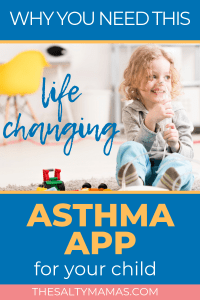
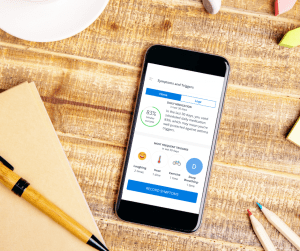





Such an important device !
I have asthma and am going to check this out!
This sounds Amazing. Thank you for sharing.
I love apps like this that help make our lives as moms easier!!!
This is so clever!
Anything to take something off our plate, right?